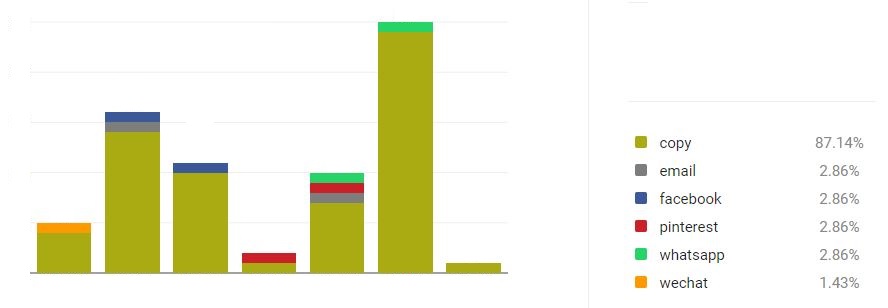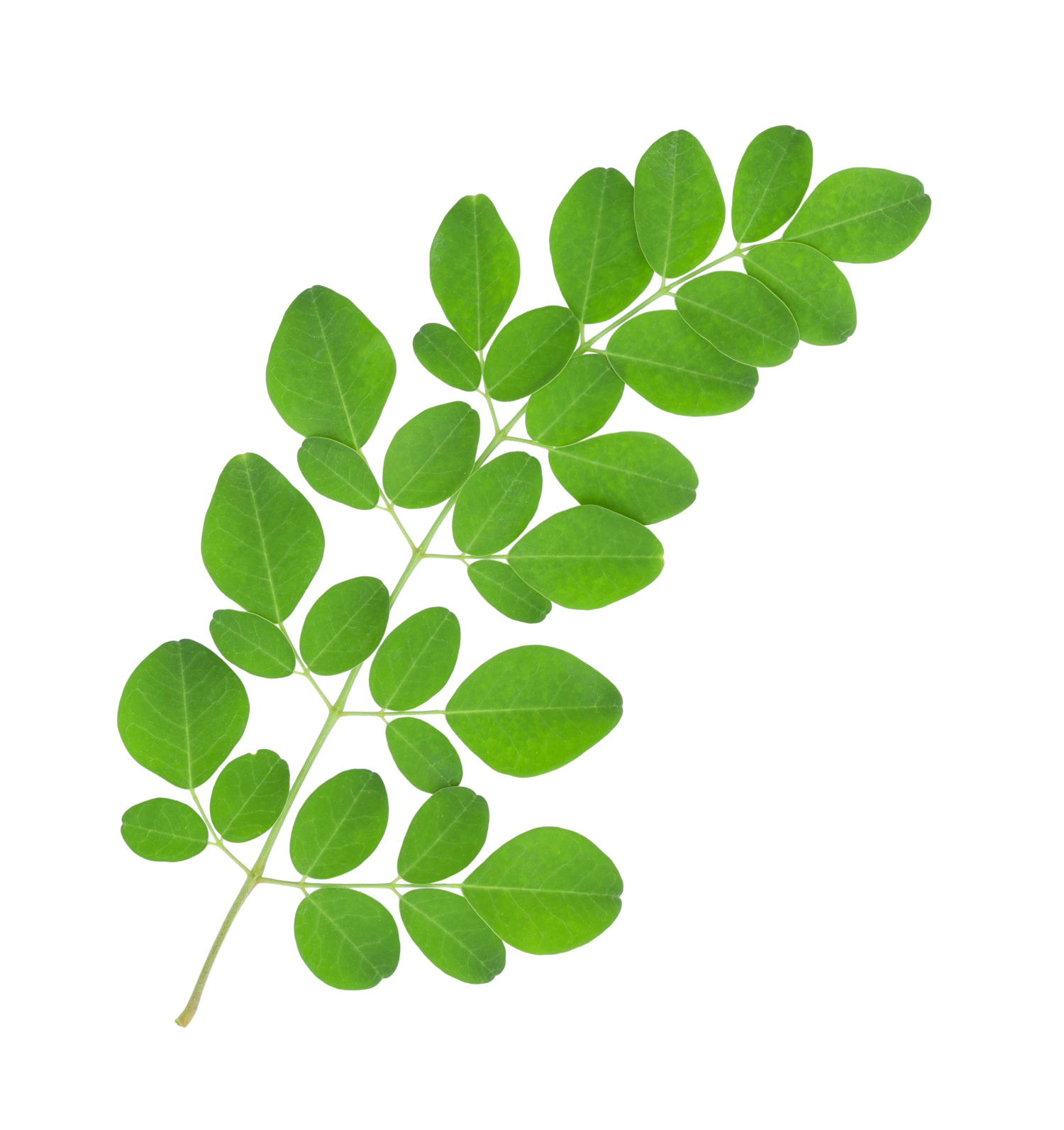|
|
www.moyoway.com |
Buy your Certified Organic |
|
|
CLICK FOR NAKED www.moyoway.com |
Moyo is an African origin word which implies that the
"heart and mind act as one to cultivate the spirit”
RSS setup page for blog updates, web page updates and announcements
>Home Page >>RSS Setup
Quick Links - Select and go
These 5 icons are active and will provide you the information you need to set-up an RSS feed.
For My MSN, place your mouse over this text, right click, copy link address and then paste this address into the address box that appears after you click the My MSN icon (above)
(After clicking, your selected link will first ask for your permission before adding the RSS feed URL )
What RSS does
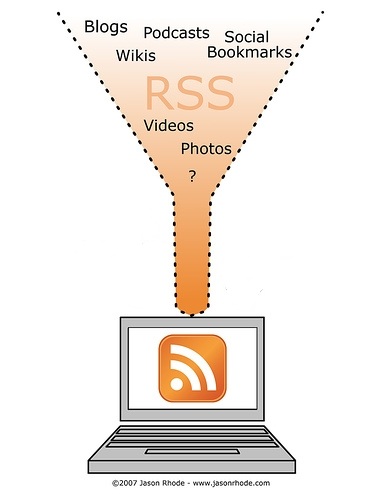
Our lives are so busy these days and we just don't have time to read everything that we think is important.
RSS feeds are a great way to avoid surfing sites, especially the badly designed ones that simply take up too much time trying to find anything.
No matter how important the information is, sites that just take too long to find anything are boring and time wasting.
RSS simplifies the delivery of information into your RSS reader that displays as a headline - you can click to read more if the headline interests you.
The Moyoway cosmetica blog is where you will find and hear about
- latest updates in the cosmetic and food industries (like law changes, removal from shelves of suspicious products - always something interesting)
- cosmetic recipes for our DIY enthusiasts
- new pages and updates added to the site
- new ingredients and tips for your natural advantage
RSS is a simple way to stay informed without flooding your inbox or wasting your time by trying to figure out poorly designed websites - read what you want, when you want.
The advantages of RSS are

- convenience
- you are anonymous
- no spam to worry about
- you do not provide any information to us
- no lost emails due to a hyper-active ISP email filter
- keep yourself informed on a topic without having to surf websites
RSS works with all popular browsers

Many of us don't have time to view the millions of web pages out there (especially on a slow internet connection). RSS keeps it simple.
Option 1
RSS Setup - To subscribe to our Cosmetica Blog (no e-mail address or any other personal details are required)
- Right click on this RSS word
- Select "Copy Link Address"
- Copy-and-paste the URL (link address) into your RSS reader
If you are new to RSS and would like a thorough explanation, please click here. There are also links to download free RSS software.
Option 2
RSS Setup - If you have the following RSS Readers already active, then simply select and click.
For My MSN, place your mouse over this text, right click, copy link address and then paste this address into the address box that appears after you click the My MSN icon (above)
Follow the instructions and you are on your way.
Relax

Grab you favourite drink.
RSS keeps you informed selectively, cleanly and anonymously.
You can un-subscribe at any time - no need to contact us - simply delete the feed.
Let the internet come to you with the content that you want.
Read the content at a time that is convenient for you.